YubiKey for individuals
Excellent protection of your online accounts.
Protect your account from unauthorized access.
Strong authentication
Strong authentication Protect your online accounts with maximum security. Passwords and one-time codes are vulnerable to phishing and malware attacks. Only you can access your accounts with YubiKey.
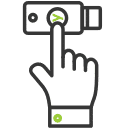
Simple and secure login
To log in to your account, just touch the sensor on the key. You no longer need to manually enter one-time passwords from SMS or mobile apps.
Many services - one key
One hardware key works with many online services, such as Google, Facebook, Dropbox, LastPass, and hundreds of other services and web applications.

Personal online security is everywhere
Problems caused by phishing and SIM cloning can be avoided by using hardware keys to securely log in to apps and online service accounts. YubiKey USB and NFC keys are ready for use with Windows, Linux, and macOS operating systems, as well as with popular browsers, apps, and websites. YubiKeys combines support for multiple cryptographic algorithms and ease of use – secure one-click login.
How the YubiKey works

Register your YubiKey
To use the YubiKey, go to the Security Settings of a supported service and select two-factor authentication.

Tap on phone
On a computer, insert the YubiKey into a USB-port and touch the YubiKey to verify you are human and not a remote hacker.

Tap on phone
For NFC-enabled Android phones, just tap a YubiKey 5 NFC against the phone to complete authentication. Hold the key to the phone for secure authorization.
