
The fifth generation of YubiKey hardware security keys with FIDO2 support and passwordless authentication.
How the YubiKey works

Register your YubiKey
Highlight the “Security Settings” section of a supported service, select two-factor authentication with a security key, and follow the setup instructions.

Plug and Touch
Plug the YubiKey into the USB port and touch the gold sensor to confirm that you are the one logging in and not a hacker or malware.

Tap on phone
For NFC-enabled phones, it is possible to use strong authentication using the YubiKey 5 NFC model. Raise the phone key for secure authorization.
Easily integrable with the most popular services
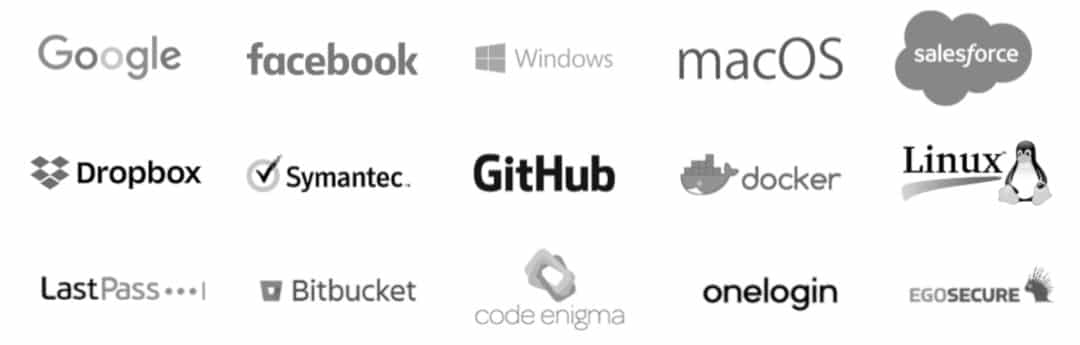
Multi-protocol security keys
With support for various cryptographic protocols and algorithms, YubiKey 5 keys are ready to work with Windows, macOS and Linux, as well as with many online services, applications and well-known password managers.
YubiKey 5 supports the following modes of operation:
- Two-factor, multi-factor and passwordless authentication — FIDO U2F, FIDO2
- One Time Passwords — Yubico OTP, OATH-HOTP, OATH-TOTP
- Static Passwords
- Smart card mode
- OpenPGP
- Pri podderzhke

YubiKey 5 NFC
Supports NFC, USB-A form factor
Fits on a keychain
Waterproof and crush resistant
YubiKey 5С NFC
Supports NFC,
USB-C form factor
Fits on a keychain
Waterproof and crush resistant


YubiKey 5 Nano
Fully fits in a USB-A port
Waterproof and crush resistant
Weighs only 1g
YubiKey 5C
Great solution for use with USB-C
Fits on a keychain
Waterproof and crush resistant


YubiKey 5C Nano
Conveniently fits into a USB-C port
Waterproof and crush resistant
The most compact YubiKey
YubiKey 5Ci
Two connection interfaces:
Lightning для iPhone
USB-C for laptops

Don't know which key to choose?
Click the button to go through the quick text!
