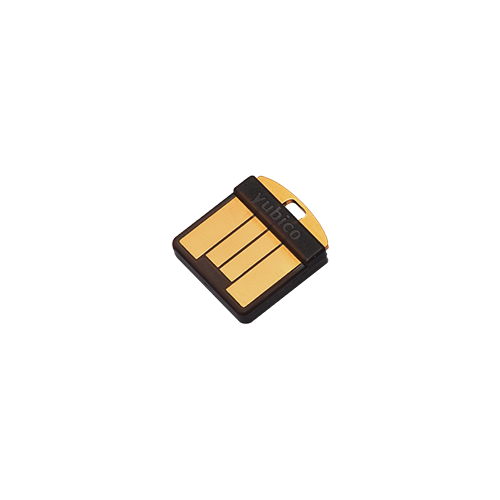YubiKey 5 Nano is a hardware authentication device that provides superior protection against phishing, meets modern security standards and offers a wide selection of types of reliable authentication. This key is designed to work with devices with a USB-A port. New features of YubiKey 5 Nano include support for FIDO2, which allows users and organizations to perform passwordless login to accounts. YubiKey 5 Nano includes the following features:
- Support for reliable one-factor, two-factor and multi-factor hardware authentication
- Strong authentication with multi-protocol support (Yubico OTP, OATH-HOTP, OATH-TOTP, U2F, Smart Card (PIV), and OpenPGP)
- Willingness to work with hundreds of online services
- Impeccable user experience, reliability and ease of use, which help reduce IT infrastructure maintenance costs
How it works:
- Select a service to enter, enter your username and password
- After prompted, insert YubiKey into the USB port
- Log in to your account without too much effort, just by touching the gold sensor contacts on the key
Benefits
- Strong one-factor, two-factor and multi-factor hardware authentication
- Fast and easy one-touch authentication
- Reduces IT infrastructure maintenance costs
- Multiple protocol support in one key
- Waterproof
- Made in the USA and Sweden
- Four times faster than entering one-time passwords
- Always ready to go, no batteries or internet connection needed
Features
- Log in to your Microsoft accounts with YubiKey 5C Nano. Passwordless login available on supported devices 7
- Supported Protocols: FIDO2, FIDO U2F, Smart Card (PIV), Yubico OTP, OpenPGP, OATH-TOTP, OATH-HOTP, and Challenge-Response
- Supported Protocols: RSA 40964, RSA 30724, RSA 2048, RSA 1024, ECC p2565, ECC p3845
- The hardware base based on a secure cryptographic module Interface:
- Interface: USB-A
- Works with Microsoft Windows, macOS, Linux, and popular browsers like Chrome, Firefox 1, Safari 2, Edge 6, and Opera3
- Works with Google, Facebook, Dropbox, Twitter, LastPass, Dashlane and hundreds of other online services.
- Smart Card Compatible (PIV), Windows driver available
- In Firefox, by default, U2F support is disabled and must be enabled manually in the about: config settings section. Some services that use U2F do not work with Firefox even after enabling this option. For best compatibility, we recommend using the Chrome browser.
- Not compatible with FIDO U2F or FIDO2 / WebAuthn
- Not compatible with FIDO2 / WebAuthn
- Only supported by OpenPGP
- Only supported by smart card mode (PIV)
- Requires Windows 10 version 1809 or later. Edge Browser Does Not Support U2F API
- This feature is supported by any Windows-compatible PC with Windows 10 version 1809 or later installed and Edge browser installed.