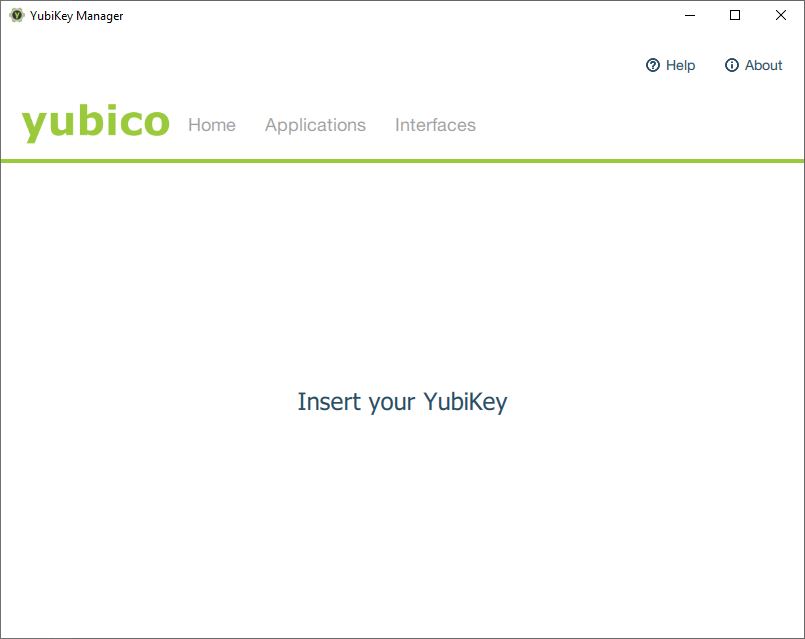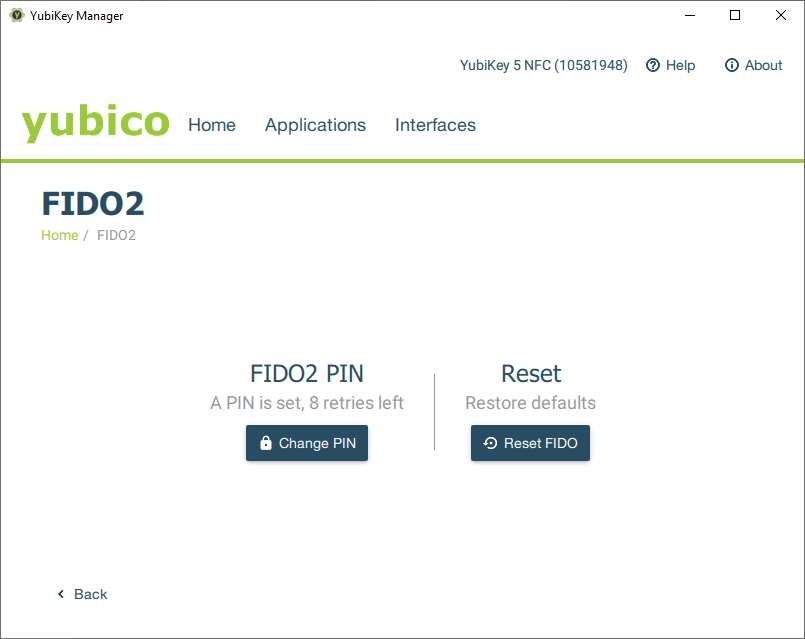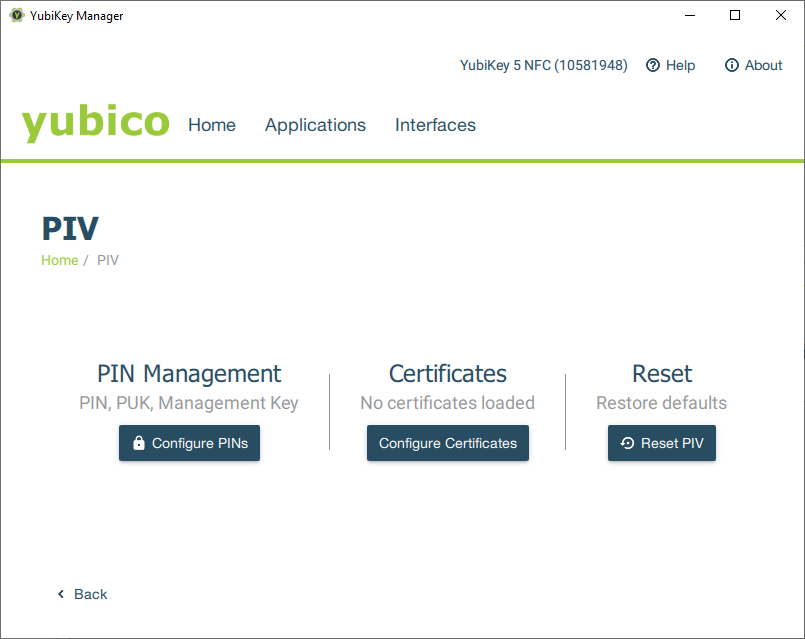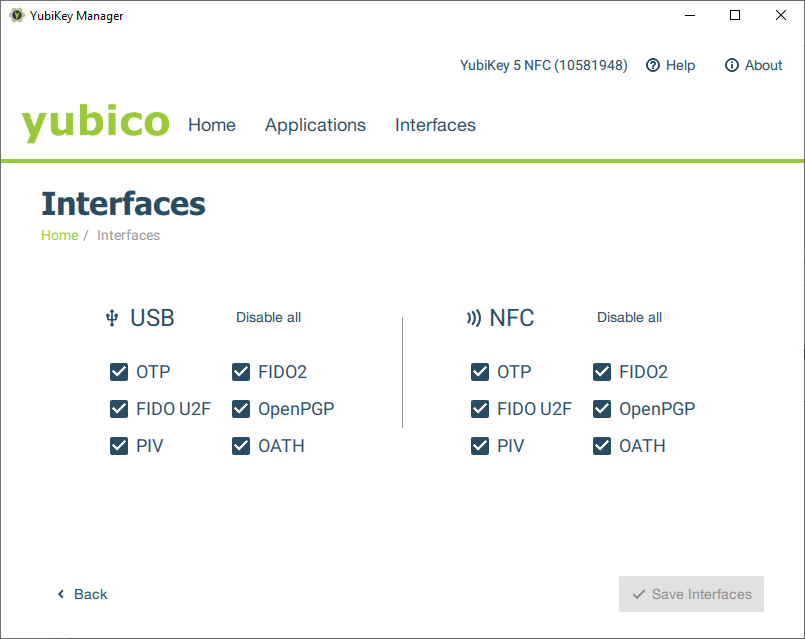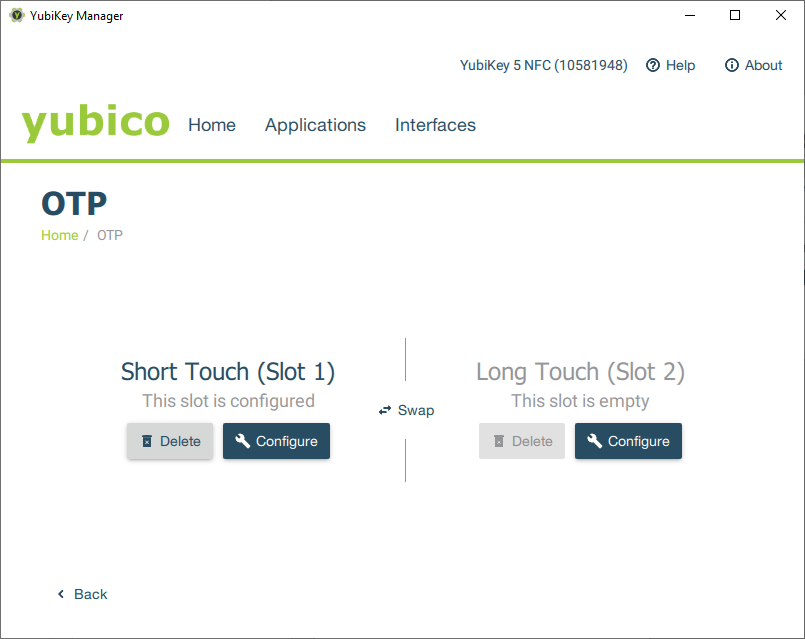YubiKey Manager
A cross-platform program for configuring any YubiKey security keys through all USB interfaces.
YubiKey Manager is designed to configure FIDO2, OTP and PIV functions on your YubiKey on Windows, macOS, and Linux operating systems.

Simple connection
Browse through the available settings.
Quick identification
Check the key version and available updates.
FIDO2 settings
Set or change the PIN code for the YubiKey.
PIV settings
Set the PIN and PUK code of YubiKey with smart card function.
Function settings
Turn the YubiKey functions on or off.
OTP settings
Set up an OTP challenge by touching the metal key plate.
Simple connection
Simply insert your YubiKey to see the available settings.
Quick identification
With the YubiKey Manager, you can view the key version and check for software updates.
FIDO2 settings
In the “Applications” tab, you can set or change the PIN code for using YubiKey. Also, if you wish, you can reset the pin code in this tab. But be careful: this action will remove all keys from your account.
PIV settings
You can set or change the PIN code and PUK code of the YubiKey that supports the smart card function. To do this, find the corresponding tab in the “Programs” section.
In the same section, you can add certificates or return PIV to factory settings. But be careful: this way you will also delete all the certificates you configured earlier.
Function settings
In the “Interfaces” section, you can disable or enable the functions of the YubiKey keys according to your requests.
OTP settings
The YubiKey has two slots (Short Touch and Long Touch). This tool can configure Yubico OTP credentials, static password, call-response credentials, or OATH HOTP credentials in one or both of these slots.
You can set up an OTP call by touching the metal plate of the YubiKey in the “Programs” tab.
Download YubiKey Manager
Linux
The version for Linux is Ubuntu
Linux version — AppImage (may need pcscd package)
macOS
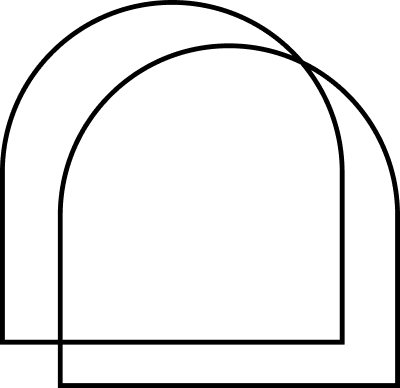
Features
Not only does this tool support any YubiKey, it can also check their type and firmware version. Thanks to the manager, you can configure advanced settings such as long or short touch.
YubiKey Manager settings
GUI or CLI
The program is managed using a graphical user interface (GUI) or a command line interface (CLI).
For effective work with the program, we recommend that you familiarize yourself with the following materials.